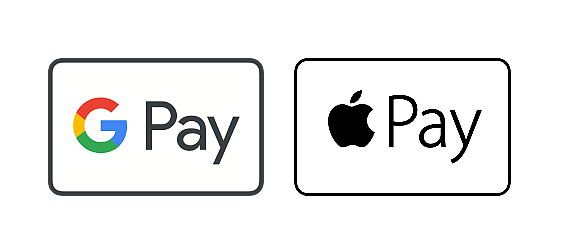Course Description
Microsoft Word 2021, an integral part of Microsoft Office, extends beyond basic word processing. It incorporates interactive features such as auto-fill forms, dropdown menus, and checkboxes. Additionally, Word 2021 facilitates transcription of audio files and live speech into text, as well as document translation across foreign languages.
Regardless of your proficiency level with Microsoft Word, whether you're a novice or already skilled, there are valuable lessons to be gained from this Microsoft Word training course.
Modules Covered
Course 1: Microsoft Word 2021: Introduction
In this introductory Microsoft Word course for beginners, you will learn the fundamental operations and functionalities of Microsoft Word, including how to open and save documents. The course comprises 23 online lessons, requiring approximately 8-12 hours of study.
Learning outcomes include:
- Introduction
- Opening and viewing word documents
- Navigation pane and keyboard shortcuts
- Edit documents and formatting text
- Borders and shading
- Page setup
- Corrections and language settings
- Header and footer
- Save documents
- Printing
Course 2: Microsoft Word 2021: Intermediate
The Intermediate Microsoft Word course focuses on templates, tables, and graphics, including editing graphics directly within Microsoft Word. This online course consists of 25 lessons, with a study duration of approximately 9-13 hours.
Learning outcomes include:
- Basic settings
- Customising navigation panes and shortcuts
- Custom styles and templates
- Creating and sorting lists
- Tables
- Charts
- Inserting and editing pictures and screenshots
- Inserting and formatting shapes and graphics
Course 3: Microsoft Word 2021: Advanced
Advanced Microsoft Word 2021 delves into managing extensive documents and automating tasks within the program, alongside other features crucial for large projects or collaborative work. This course covers advanced functionalities across 26 lessons, requiring about 9-13 hours of study.
Learning outcomes include:
- Watermarks
- Advanced formatting
- Inserting symbols
- Cover pages
- Auto text
- Find and replace
- Subdocuments
- Automatic and custom table of contents
- Captions and footnotes
- References, bookmarks, and hyperlinks
- Text translation and reading aloud
- Envelopes and labels
- Mail merge
Accreditation
Fully Accredited
This course is nationally accredited by Microsoft - Training and Certification Courses
Microsoft is a globally renowned company that needs little introduction. With a presence spanning over four decades, Microsoft has continuously innovated to redefine how we live, work, and connect through technology. Microsoft certifications are internationally recognised credentials that attest to an individual’s proficiency and technical expertise in Microsoft technologies. Achieve proficiency in the latest version of Microsoft Word.
Benefits
Master the latest Microsoft Word desktop app to enhance your skills.
- Effectively manage your mailing list with Word’s affordable mail merge feature.
- Craft well-structured reports using templates or customise your own, engaging your audience.
- Learn flexibly through online training, studying from anywhere with internet access.
- Boost your digital proficiency with advanced Microsoft Word capabilities.
- Save time and increase productivity with Microsoft Word 2021, optimising everyday tasks.
Eligibility
Please note this is a paid qualification, therefore you will have to pay the course fee in order to start studying.
Is the Microsoft Office Word 2021 online course right for me?
Whether you're a student, working professional, or writing enthusiast, this course is ideal. Explore Word's advanced features and streamline daily tasks effectively with this Microsoft Word training course.