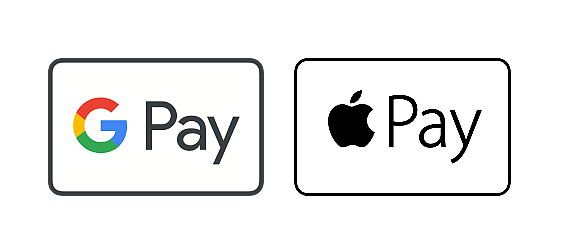Course Description
With over 40% of the email management market, Microsoft Outlook is the most popular email software out there.
While many are familiar with its basic email functions, its potential as a comprehensive project management tool remains largely untapped. From tracking tasks to facilitating team collaboration and check-ins, exploring Outlook's full capabilities can significantly enhance productivity and efficiency.
This Microsoft Office Outlook 2021 training course goes beyond email expertise. Whether you're a Personal Assistant, small business owner, or office employee striving to improve productivity, mastering Outlook's diverse applications will empower you to efficiently manage workloads and tasks.
Modules Covered
Course 1: Microsoft Outlook 2021: Introduction
In this introductory Microsoft Outlook course, you will gain proficiency in fundamental operations like composing emails, configuring automatic replies, and setting rules. The course consists of 25 online lessons, requiring approximately 8-12 hours of study time to complete.
Learning outcomes include:
- Layouts and views
- Reading and composing messages
- Email attachments
- Replying and forwarding
- Signatures
- Mail folders and subfolders
- Flagging, tracking and searching
- Use rules and quick steps to manage messages
- Mail settings
Course 2: Microsoft Outlook 2021: Intermediate
In the Intermediate Microsoft Outlook course, you'll explore advanced task management features within the Outlook email platform. This training course comprises 17 lessons and requires approximately 5-9 hours of study time.
Learning outcomes include:
- People view
- Address book
- Contacts and assigning them to messages
- Contact groups
- Calendar
- Creating different kinds of appointments and events
- Managing calendar items
- Sending calendar
- Tasks
- Journal
- Notes
Course 3: Microsoft Outlook 2021: Advanced
This course highlights the advanced functionalities of Microsoft Outlook 2021. It includes topics such as calendar management, data import-export, and sharing with contacts. Upon completing this module, you will gain confidence across all areas covered. The course comprises 16 lessons, with an estimated study duration of about 4-8 hours.
- Scheduling meetings
- Accepting and editing meetings
- Adjusting meetings on your calendar
- Assigning tasks
- Viewing colleagues calendars
- Sharing Outlook data
- Delegate access
- Working offline
- Outlook data files
- Setting up an email account
- Creating and sending custom forms
- Advanced custom forms
Accreditation
Fully Accredited
This course is nationally accredited by Microsoft - Training and Certification Courses
Microsoft is a globally renowned company that needs little introduction. With a presence spanning over four decades, Microsoft has continuously innovated to redefine how we live, work, and connect through technology. Microsoft certifications are internationally recognised credentials that attest to an individual’s proficiency and technical expertise in Microsoft technologies. Achieve proficiency in the latest version of Microsoft Powerpoint.
Benefits
Master the latest version of Microsoft Outlook with comprehensive training.
- Keep all of your projects in one place for effective time management.
- Boost efficiency with automated features and processes.
- Enhance digital proficiency by mastering email management and maximising the Outlook platform.
- Track and manage workloads, communications, and deadlines to increase job satisfaction.
- Work from anywhere using Outlook in Microsoft 365
- Maximise productivity by fully leveraging this powerful application.
- Advance your career and earning potential with Microsoft skills. Explore additional courses in Microsoft Excel, PowerPoint, and Word to continue your professional development journey.
Eligibility
Please note this is a paid qualification, therefore you will have to pay the course fee in order to start studying.
Is the MS Outlook 2021 online course right for me?
To enhance efficiency whether at home or in the office, Microsoft Outlook offers comprehensive project management solutions within a single platform. Mastering its full range of features can significantly boost both individual and team productivity.