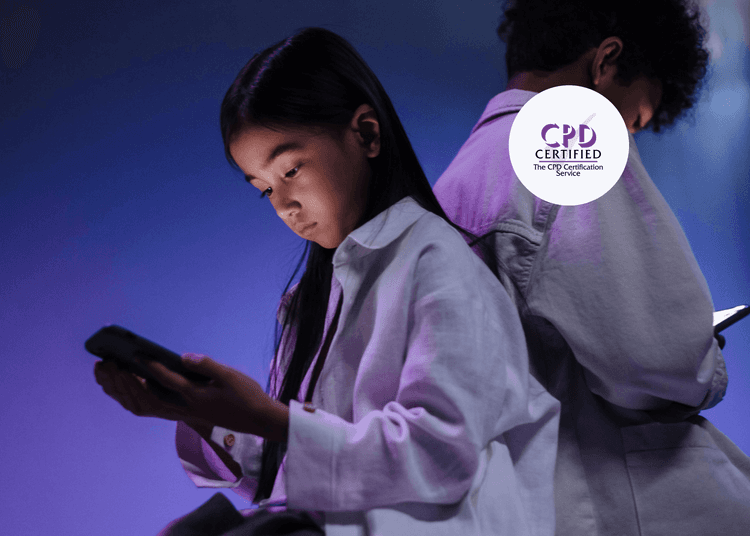The Microsoft 365 course provides a comprehensive guide to mastering essential Microsoft Office applications, including Word, Excel, PowerPoint, and Office 365. Designed for professionals, students, and anyone looking to improve digital skills, this course simplifies complex tools into easy-to-follow lessons.
You’ll learn how to create and format documents in Microsoft Word, manage and analyse data using Excel, design engaging presentations with PowerPoint, and utilise Office 365 tools for collaboration and cloud storage. The course also includes practical problem-solving techniques to improve efficiency.
With a full year of access to materials and dedicated support, you’ll develop confidence in using Microsoft 365 for both professional and personal tasks. Upon completion, you’ll earn a recognised e-certificate, enhancing your CV and career opportunities.